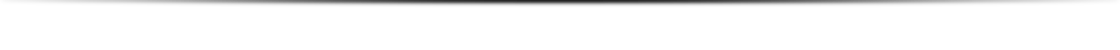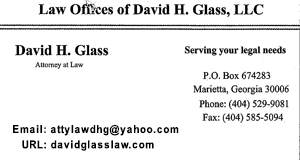Sign-Ups
Check here for opportunities to volunteer to help keep your club the best in the area!
Also, click here to RSVP to events.
Individual Membership (Swim & Tennis) Membership
Club Information
Club Business
Donations and Payments
You may use PayPal or Zelle to make a donation to the club or, to send in your payment for facility usage.
Do not use these links for Membership payments
Please use the appropriate Sign-up, Renew, or Upgrade link in the Membership Section to ensure timely processing.
Membership payments are deposited automatically to our main operating account; donations are deposited automatically to Savings for appropriate recognition and disbursement. Using the wrong method delays the proper crediting of your payments.
 Donations and Payment by Zelle
Donations and Payment by Zelle
Use your banking app to send funds by Zelle using the recipient email address: .
Please enter in the Notes for your payment a reason for your payment e.g. "Tennis Court resurfacing"
Donations and Payment by PayPal
Point your smartphone camera at the code below to use your PayPal app, or click this link

We appreciate donations in any amount, but if you choose to use PayPal for an agreed facility usage payment then you must add a 3.75% service fee to the agreed amount, or you may pay by check or Zelle.
.jpg)
.jpg)
.jpg)
.jpg)



.jpg)
.jpg)
.jpg)
.jpg)
.jpg)